Windows 11 debuted last week as Microsoft’s next-generation operating system. The new Windows version brings a revamped interface as well as a list of changes over Windows 10, including a centrally aligned Start menu and new startup sounds. Windows 11 also brings enhancements with multitasking and PC gaming. Further, the latest Windows OS comes with the updated Microsoft Store that has a lot of underlying changes — including access to Android apps. Windows 11 also carries new wallpapers, animation effects, and sounds to deliver a fresh experience.
On this week’s episode of Gadgets 360 podcast Orbital, video producer Shubham Raheja and I (Orbital producer Jagmeet Singh) discuss all about Windows 11 with host Akhil Arora. The new Windows version has arrived nearly six years after the release of Windows 10.
The interface changes on Windows 11 make it look similar to Apple’s macOS and Google’s Chrome OS. You’ll get rounded corner edges across menus and windows and updated widgets. But Microsoft has provided some changes to give its own flavour as well. These, for instance, include a Microsoft Teams integration and an all-new search functionality.
Microsoft has also done away with some of the clutter it had on earlier Windows versions and removed features including Cortana and Skype that were a part of Windows 10.
In addition to changes at the basic levels, Windows 11 includes support for Android apps that comes from the Amazon Appstore, which will be a part of Microsoft Store in the future. Microsoft has also partnered with Intel to bring its Intel Bridge runtime compiler to the new Windows version for natively running Android apps.
Windows 11 ARM Build Runs on OnePlus 6T, Mi 8, and More
Users will also be able to sideload APK files to install Android apps on Windows 11, although whether you’ll need to access the command line to do so, or if you will be able to install the app by just double-clicking on the APK needs to be confirmed. At the same time, it appears that the apps available on Windows 11 will not be able to use Google Play Services which will limit the functionality of Android apps on Windows.
Specifically for gamers, Windows 11 has DirectX 12 Ultimate, Auto HDR (first brought to Xbox Series S/X consoles, also from Microsoft), and DirectStorage. The last of those offers faster load times for high-end, AAA gaming titles. Further, gamers will be able to access Xbox Game Pass directly from their Windows 11 PCs.
Microsoft Office is Getting a Visual Refresh, 64-Bit ARM Support for Windows 11
Microsoft is also yet to clear the air on the minimum hardware requirements front and who all would receive Windows 11 as a free upgrade. The company did indicate that the new Windows experience will be available as a software update to people who have some of the latest top-end laptops.
Initially, Microsoft offered the PC Health Check app to let Windows 10 users test whether their machines are compatible with the new operating system. It, however, temporarily removed that app to address some feedback. People on Windows 7 and Windows 8 are also not confirmed to receive Windows 11 on their systems.
Windows 11 Insider Preview Now Available for Download
We speak about all that confusion and much more about Windows 11 that you can check out in our discussion.
You can listen to the full Orbital episode on Windows 11 by hitting the play button on the Spotify player above. You can also follow the Gadgets 360 podcast on Amazon Music, Apple Podcasts, Google Podcasts, Spotify, and wherever you get your podcasts. Please rate us and leave a review.
Our latest podcast episodes come every Friday, so make sure to tune in regularly.
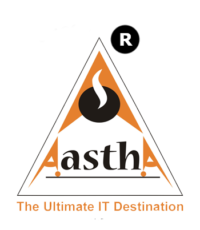
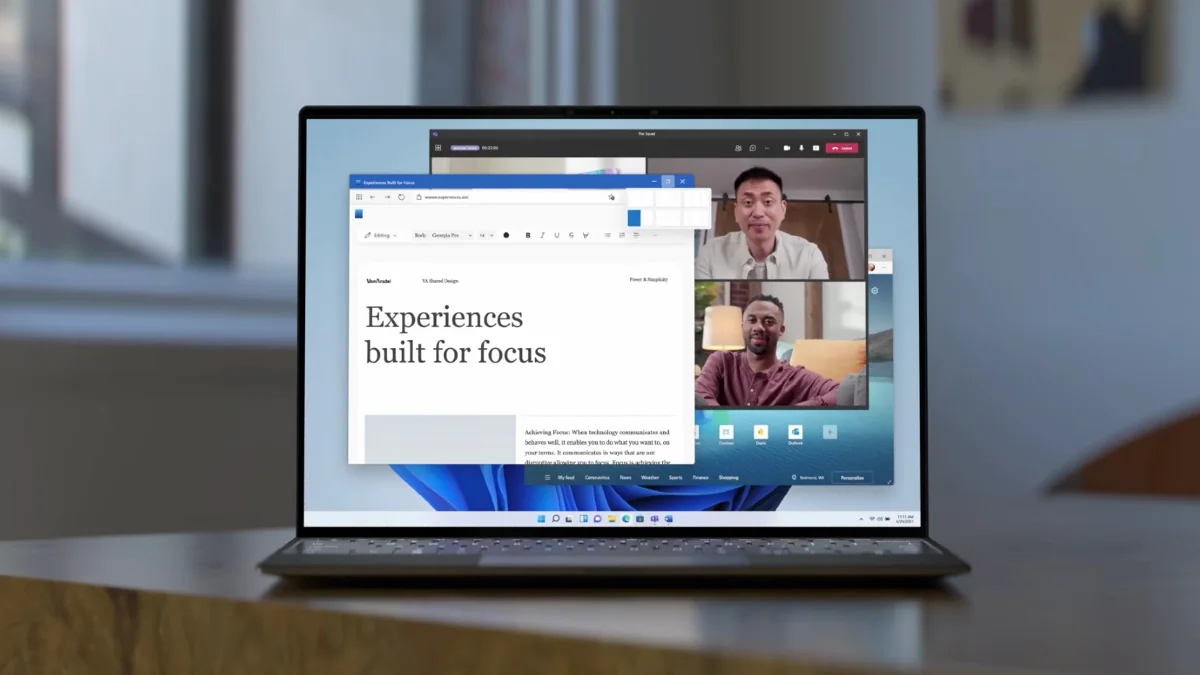


Leave a reply